Building cardiffstudents.com
Cardiffstudents requires a weird mix of simplicity and editability.
Content creators rarely directly modify the website. Instead, content is passed to an editor in charge of updates.
The dynamic content focuses on three main areas:
- What’s happening this minute – Twitter Feed
- What’s happening this week – Blog Posts
- What’s happening this month – Slideshow
Static content focuses on:
- What’s always happening and what the organisation stands for – Pages
Latest News
Latest news is handled by Twitter since its used regularly enough and gives us chance to connect with the audience.
Blog Posts
A simple blogging engine handles less frequent news and articles, which is where the majority of content is placed. Blogs have a simple title, snapshot and main body format so that there is minimal requirement on the content editor. A feature image can also be added to the article.
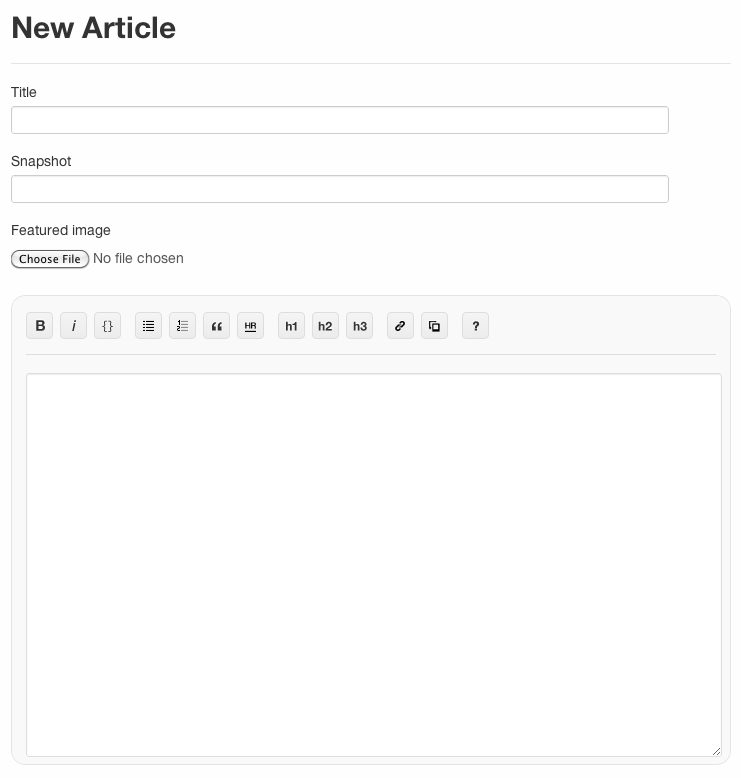
Editors can schedule the article for future release to aid them in managing content updates. They can also tag and attribute a department author to the article if required.
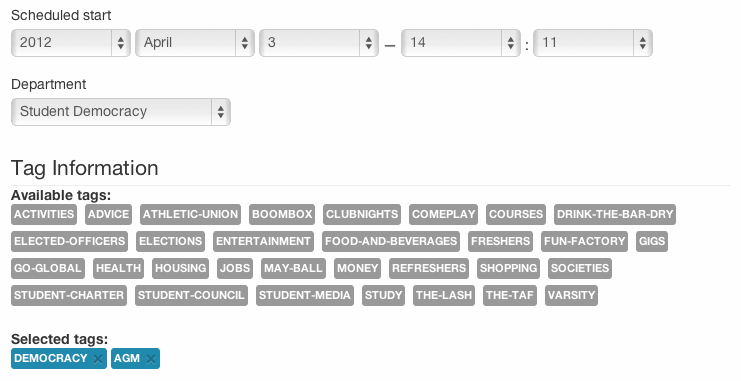
Finally, the editor can choose to publish the article or simply save it for later publishing. Published articles can also be unpublished at the click of a button.
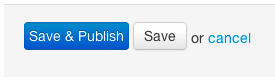
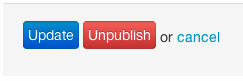
Articles are only given status tags when necessary to remove visual clutter.
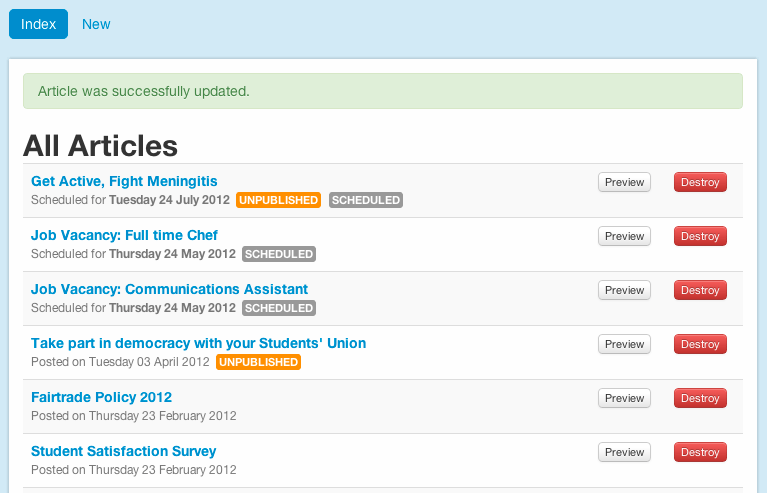
Interface copy is also tweaked depending on the state. Published articles have minimal hinting whereas scheduled articles emphasise the date at which they will be made available.
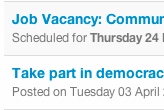
Campaign Slideshow
The campaign slideshow is intended to promote up to three longer term campaigns that the Students’ Union runs.
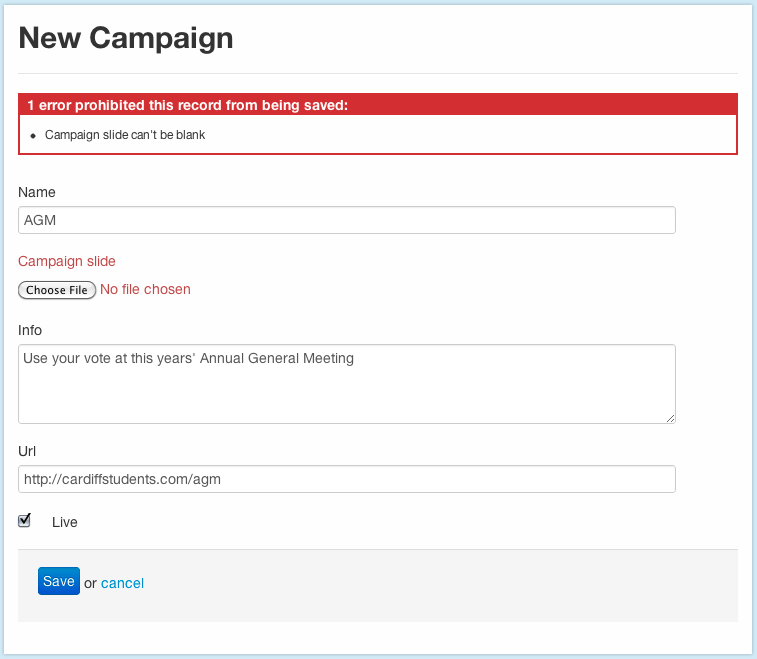
The last three updated campaigns marked live are picked to appear on the slideshow. This is to ensure rotation and updates. Recurring campaigns can be hidden for re-use the next time the campaign is run.
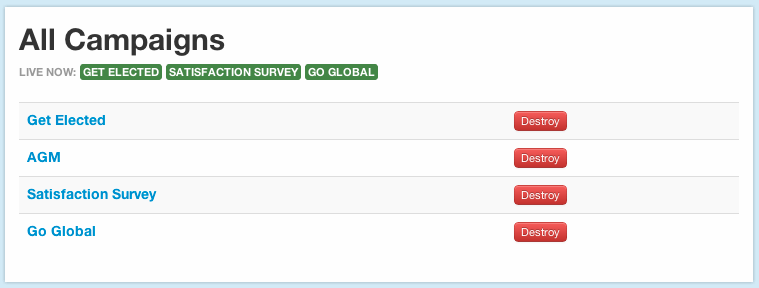
Pages
For slower moving content – i.e. content that only gets updated a few times a year – Thoughtbot’s HighVoltage gem was used. To add a page, the developer simply needs to add a new view, stylesheet and javascript file in the appropriate pages directory.
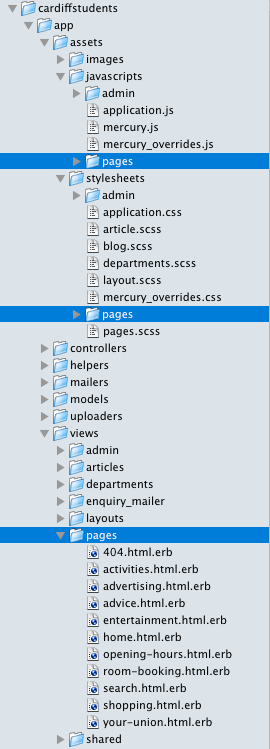
This format was primarily chosen so that the developer has full control over the markup and styling. The previous iteration of cardiffstudents stored full page layouts in the database which lead to a rigid design structure.
To allow non-developers to edit content on these ‘static’ pages, Mercury Editor has been added as a beta feature. This still allows the developer full control over markup and styling, but allows them to define editable regions of text. A simple Rails helper is used to find the correct text from the database. Placeholder text is automatically generated for development use.
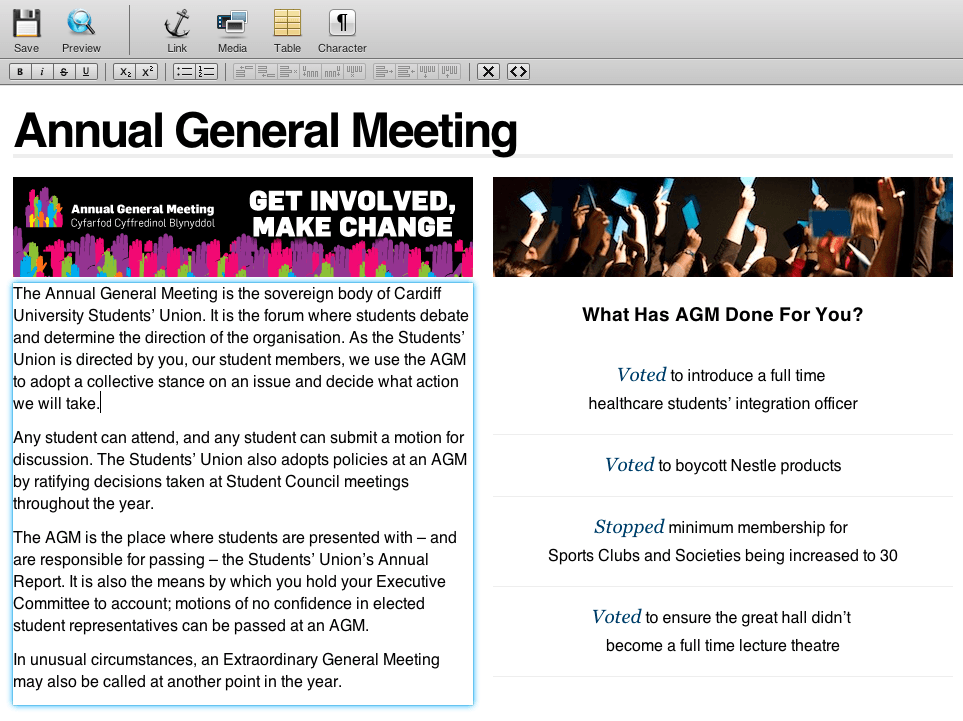
Setting Editable Areas
To create an editable area, the developers just need to create a normal HTML element marked up with the mercury class and data-type attributes.
Inside the editable element a simple helper is used. Content is namespaced under the page name (i.e. the basename of the html.erb file) and usually the id attrubute of the editable HTML element.
<div id="what-is-the-agm" class="mercury-region" data-type="editable">
<%= content_for_area('your-union', 'what-is-the-agm') %>
</div>
Retrieving Content
A simple class method on Content pulls out the latest content for the area, and a helper method is used to call this from the view.
module PagesHelper
def content_for_area(page, area)
area_content = Content.for_area(page, area)
raw area_content.body ? area_content : "Lorem ipsum dolor sit amet"
end
end
class Content < ActiveRecord::Base
def self.for_area(page_name, area)
self.find_all_by_page_name_and_area(page_name, area).last
end
end