GitHub-style diff in command line git
GitHub has a really nice feature that emphasises changed words in a changed line:
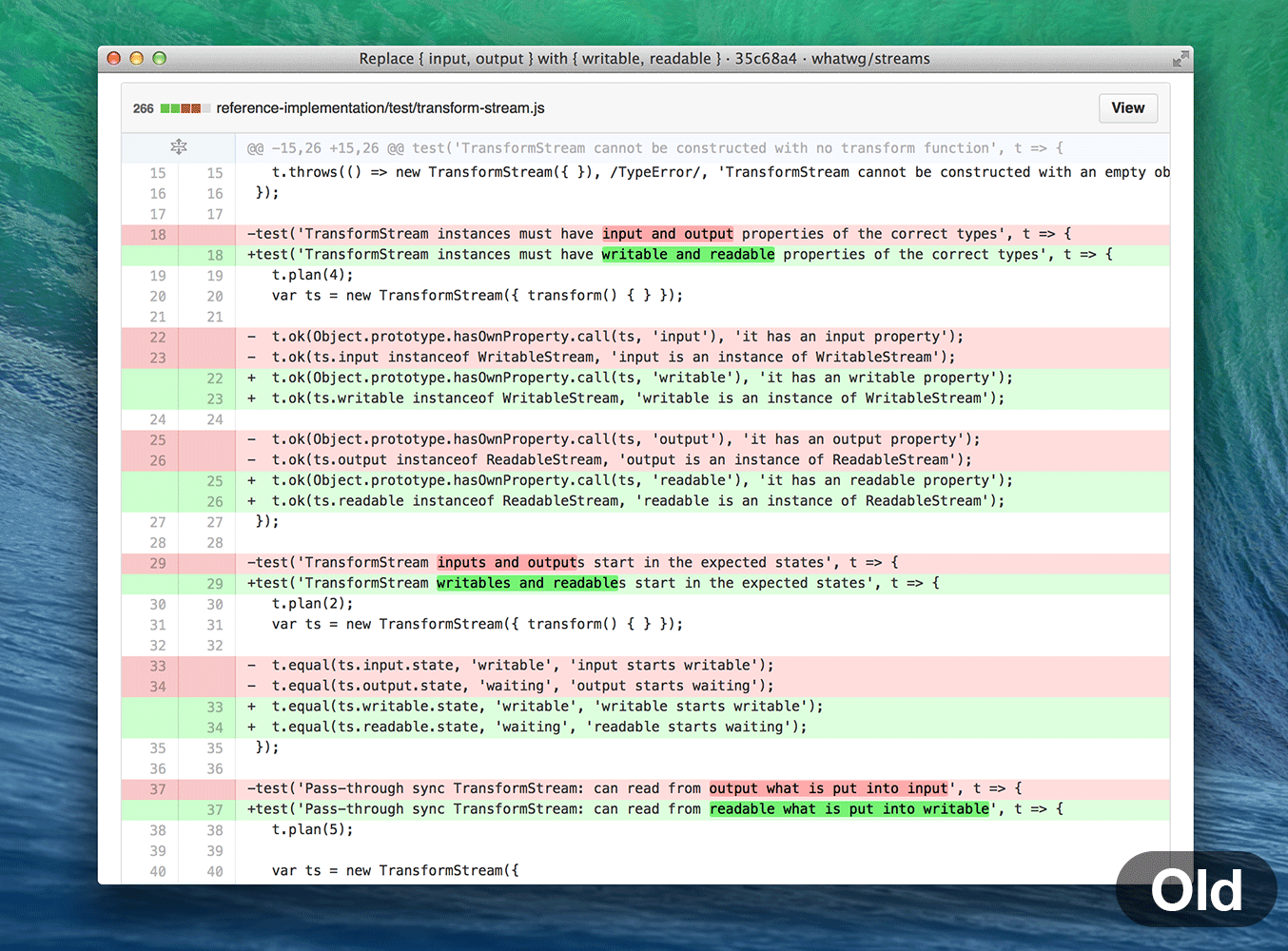
Here’s how to get it in command line git.
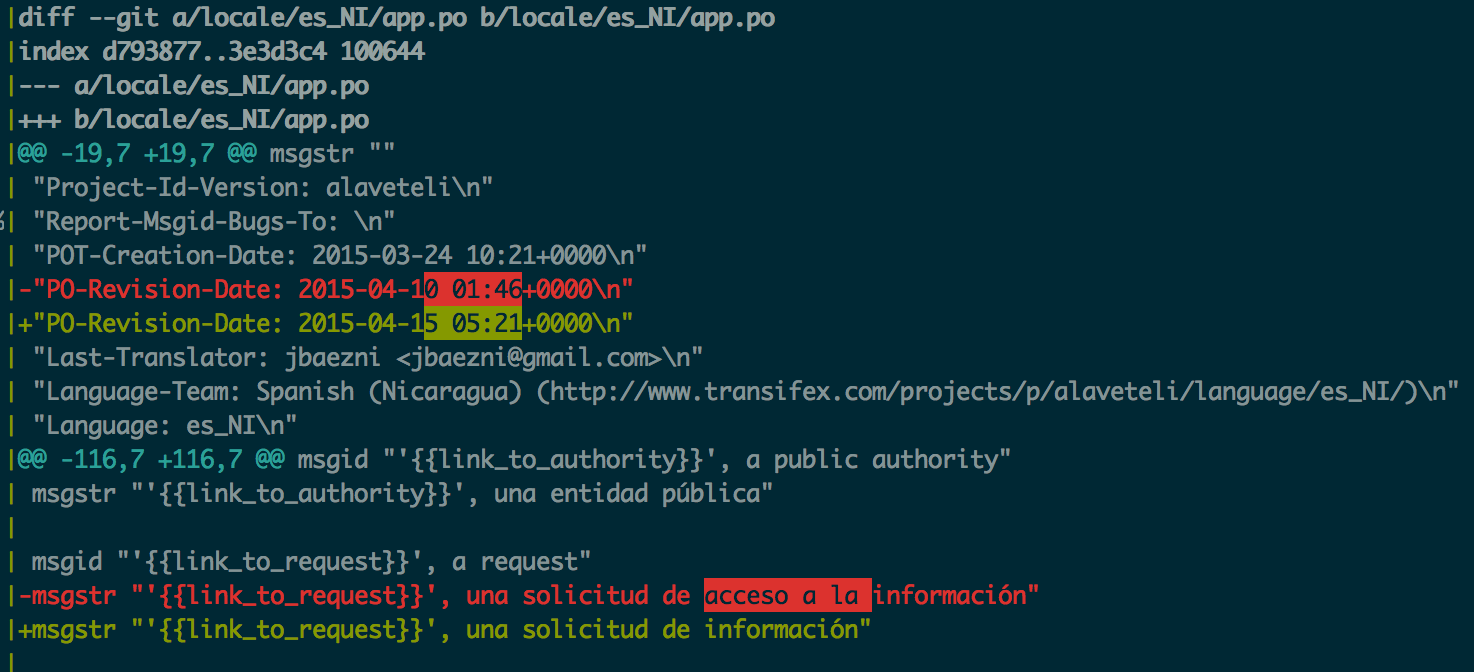
I’ve installed git on Mac OS X through Homebrew. If you’ve installed it some other way, or you’re on a different system you’ll need to find where git-contrib is installed.
git-contrib includes diff-highlight – exactly what we’re after.
Just add the following to your ~/.gitconfig:
[pager]
diff = /usr/local/Library/LinkedKegs/git/share/git-core/contrib/diff-highlight/diff-highlight | less
log = /usr/local/Library/LinkedKegs/git/share/git-core/contrib/diff-highlight/diff-highlight | less
show = /usr/local/Library/LinkedKegs/git/share/git-core/contrib/diff-highlight/diff-highlight | less
Note that I’ve used /usr/local/Library/LinkedKegs/git to link to the latest version of a Homebrew formula. This will ensure diff-highlight is the one included with the current version of git.